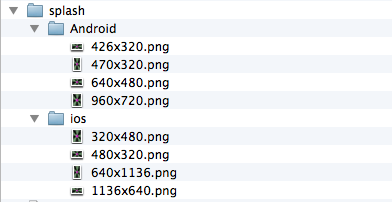We’ve recently made some changes to how splash screens are handled, to catch up with changes to iOS and PhoneGap. Where it was once one-size-fits-all, you now need to supply all the different sizes.
Here’s how:
- Add ‘splash’ to the manifest.
- Add folder named ‘splash’ to your project directory.
- Add folders named ‘ios’ and ‘android ‘s the new ‘splash’ folder.
- Add the splash screen image files to the folders.
You will need different image files for Web Apps and PhoneGap Build – the sizes are not the same. Also, Android web apps do not currently support splash screens.
Here’s how it could look:
Complete docs are in the Wiki.