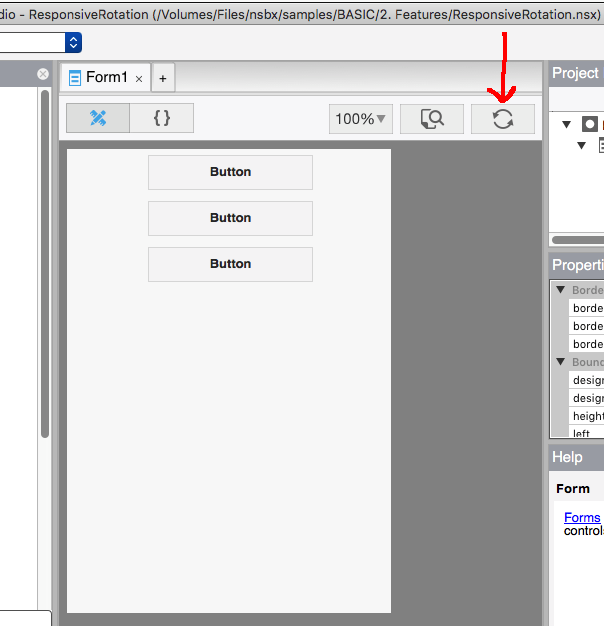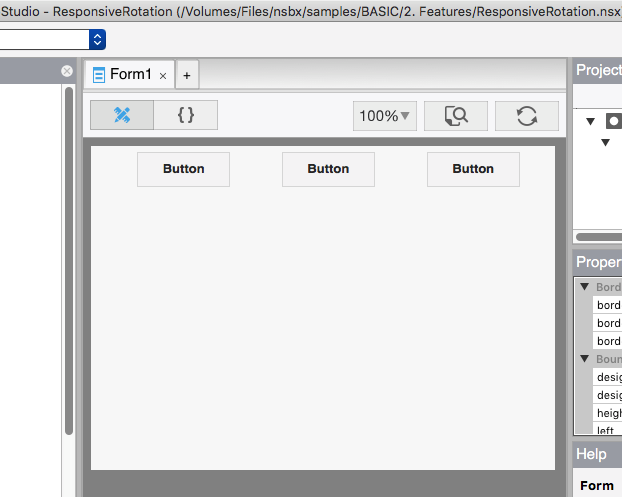There are two ways to handle users rotating their devices: prevent them from do so by using the orientation control or locking the screen, or make your app look good in both Portrait and Landscape.
One of the problems with making your app look good in both orientations was doing the layout for both in the Design Screen. AppStudio 5.1 solves that. Here’s how:
This is our app in Portrait mode. Notice how the buttons are set up vertically.
Click on the new Design Screen button to see how your layout will look in Landscape mode:
Now our buttons are horizontal. For more on doing this, see this blog post on Responsive Design.