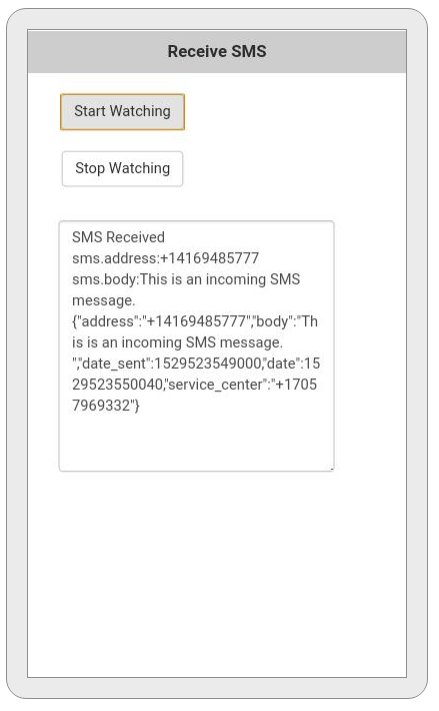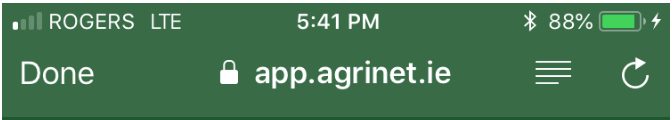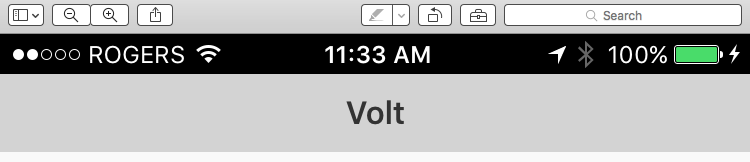Apple has set a deadline of April 30 for apps to support certain features, or they will not be approved for the iOS App Store.
Traditionally, AppStudio developers have used PhoneGap Build to make executables for the App Store. PhoneGap is no longer being actively supported, so it is unable to meet Apple’s requirements.
We’ve been working hard on VoltBuilder, a new service to replace PhoneGap Build. It’s in beta right now. The results have been promising: several beta testers have already successfully uploaded apps to Apple.
We expect to release it as part of AppStudio 8.1 in the very near future. In the meantime, if you need to submit to Apple, ask to join the beta program for 8.1.
There is more information in the wiki. Complete pricing details will also come soon.